We’ve all been in a class of some kind (professional development, undergrad, graduate) where the instructor hands out sticky notes and asks you to write down a quick response as a check for understanding. In my experience, I’ve had to do a variety of things with this sticky note, including but not limited to: post it on the board, put it on my forehead, post it on a peers forehead, crumple it up and throw it to a random person across the room, etc. The conceits of this tried-and-trusted teaching strategy are no-brainers/important buzzwords: check for understanding, making connections or formative assessments. You get the idea. Teaching 101: student responses frame instruction, in the short-term or the long-term.
We English teachers especially love these kinds of strategies. An essential component of our curriculum (although, unfortunately one that is the first to get the chopping block when we get swamped) is the incorporating the reflective practice. As I tell my students, reflecting is a natural, human being thing that we all need to know how to do in order to be successful. In order to be a real person, you have to know how to take in information, consider how you feel about it and then tell someone about it. Wash. Rinse. Repeat.
But what if we took this to the next level? Are there ways to extend these reflective moments within our practice? Can we make them even more of a natural part of our teaching using a digital learning tool?
I’ve had a lot of success with a tool called Padlet this year. I first heard about it at a conference a few years ago, but never got around to trying it. To be honest, I first associated it with a more elementary level teaching tool (don’t ask why, I can’t remember), but over the past year as I’ve played around with it, I’ve quickly figured out that this tool could be an essential part of my arsenal of digital learning tools, especially in an ELA classroom.
Essentially, Padlet gives teachers and students an opportunity to quickly share work. Think of it as a digital bulletin board that can put sticky notes on, except these sticky notes are even cooler: you can embed images, videos, hyperlinks, etc. Anything you can attach in an email you can attach to a post on padlet. Here’s a screenshot:
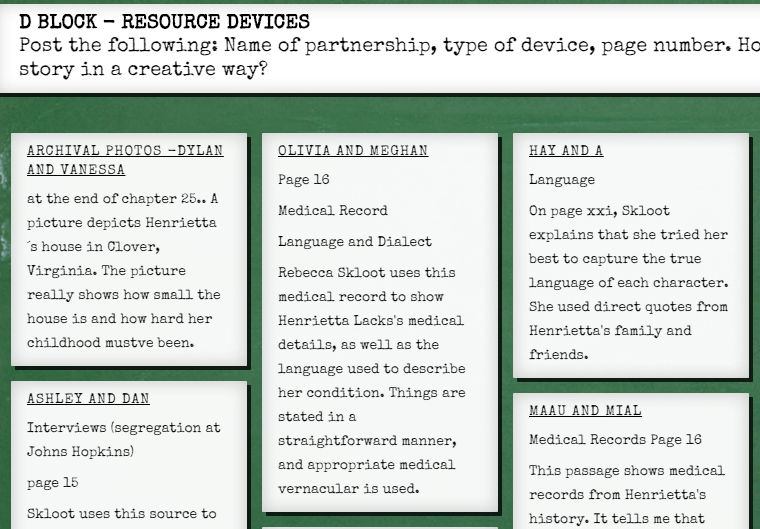
In this example, my students used Padlet to share how they thought Rebecca Skloot, the author of The Immortal Life of Henrietta Lacks, used primary resource devices to enhance the storytelling.
In my classroom, Padlet has become an essential part of the digital learning landscape. In a flash, students can access my Padlet domain (they have it bookmarked) and can easily add their thoughts to Padlets large and small. I teach my classes in reading groups (students are grouped in fours or fives at all times – inspired by @msbethhughes), so Padlet allows for me to quickly formatively assess my students and the work they are doing in their groups. Plus, it easily allows for me to see where the whole class is at.
Students will often discuss something in their small groups and then add their observations/writing to the Padlet so the whole class can see. I’ve used Padlet in my classes for art critiques, thesis statement sharing, research collaboration and creative writing.
You might be thinking: “this all sounds great, but haven’t you heard of a Google Doc?” Yes, the products created in Padlet could be created in a Google Doc, but in Padlet, the interface and ease of use gives the students a more streamlined and accessible experience.
Padlet is free to use, but if you pay $45 a year, you can upgrade to Padlet Backpack. Backpack gives you added functunality and security, including:
- User management: you can easily create usernames and passwords (don’t worry, you can do this in batches. You don’t have to give up your Saturday) so the experience is more secure and organized for your students.
- Privacy: your Padlets are automatically private, and only live within your domain.
- Customization: Backpack allows for you to customize your Padlets with your own logo (for the brand-concious teacher) and even your own custom domain. Mine is mrgosselin.padlet.org, which is very easy for my students to remember.
- Bigger file uploads (big movies, images, etc.)
- Analytics: you can check to see if and when students accessed the Padlets you create, to appease the the “big brother” in you.
I don’t work for Padlet. Really. If you haven’t checked it out, I say go for it. The more tools we can leverage for student response, the better. Our students are better for it and we are stronger teachers because of it. If we aren’t finding ways to be responsive in our teaching, we are doing our craft, and more importantly our students, a disservice.
I love Padlet, Chris, and am so thankful you shared this digital learing tool with me! My students are posting something collaborative in it several times a week. In addition to showcasing final multimedia projects, one of my favorite activities is for students to post initial understandings, leave to read a text, and then return to amend their post with new understandings. And long after the class has moved on to perhaps bigger and better things, I have the Padlet to use as exemplars for future students. To protect my students, I only allow them to post with their first name and last initial. It’s a great digital learning tool!
LikeLike